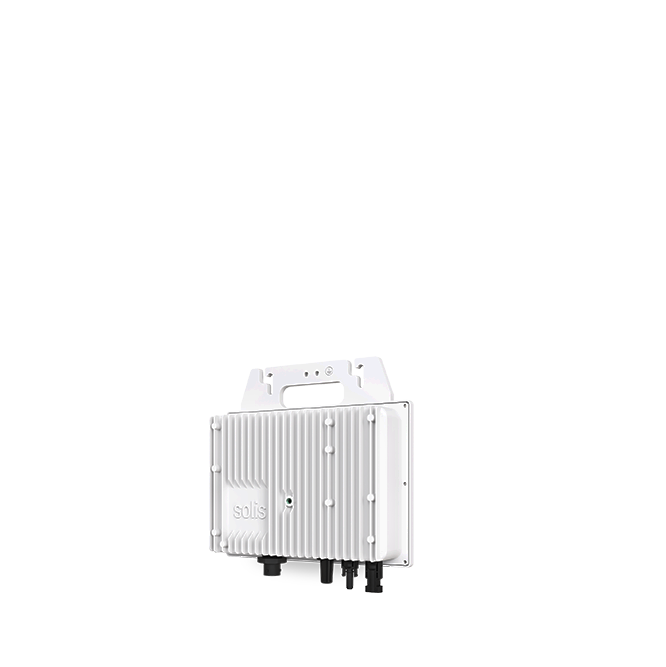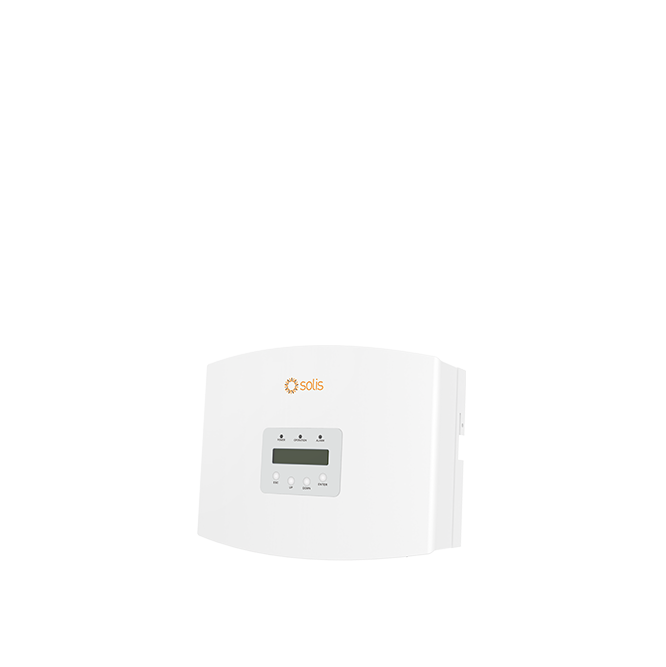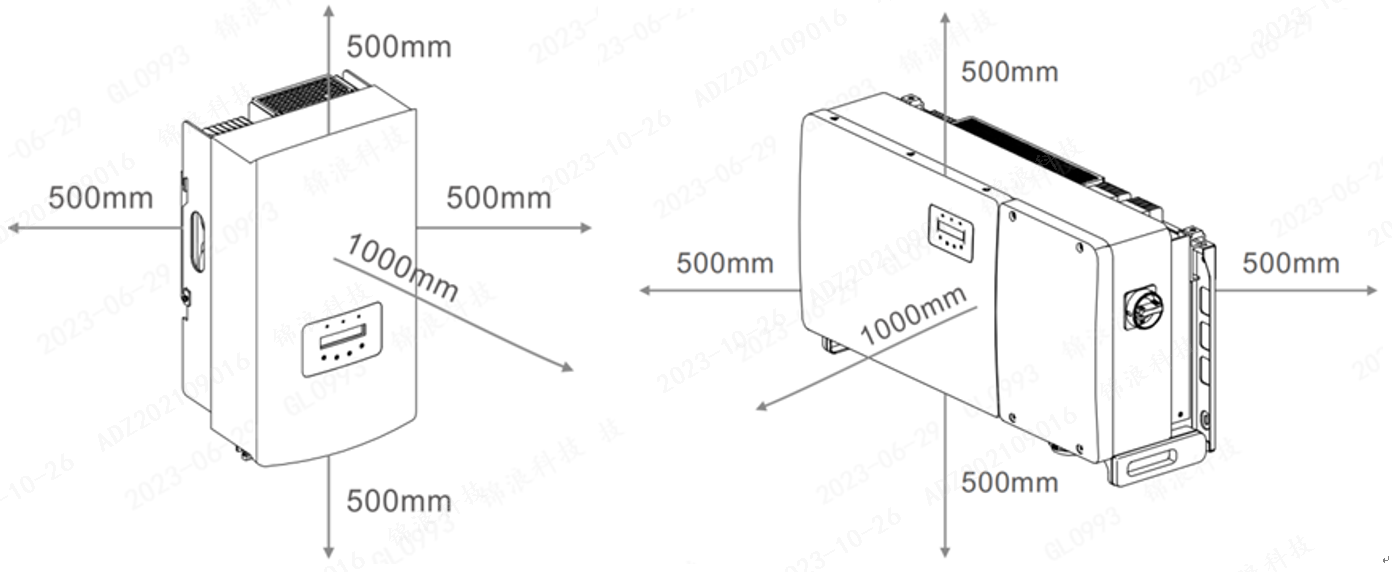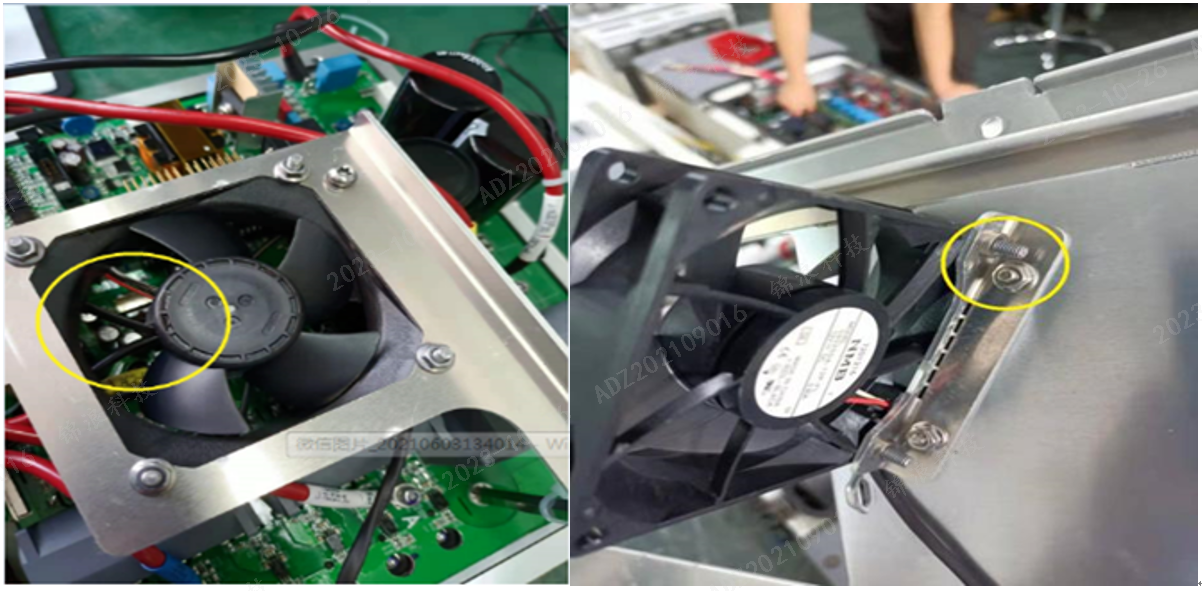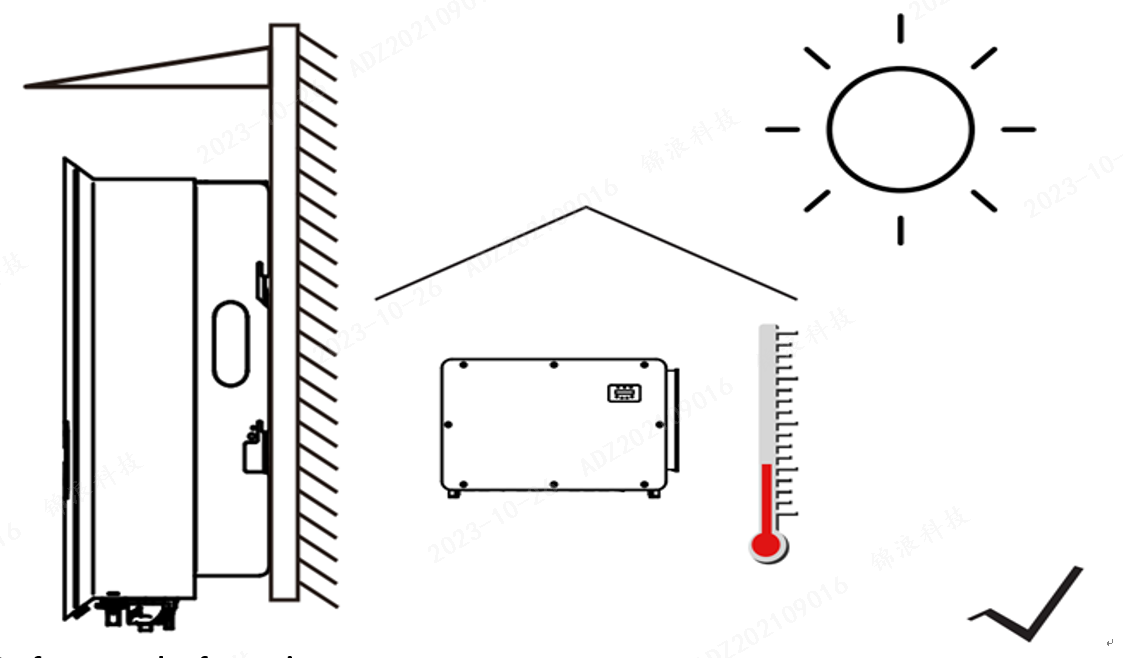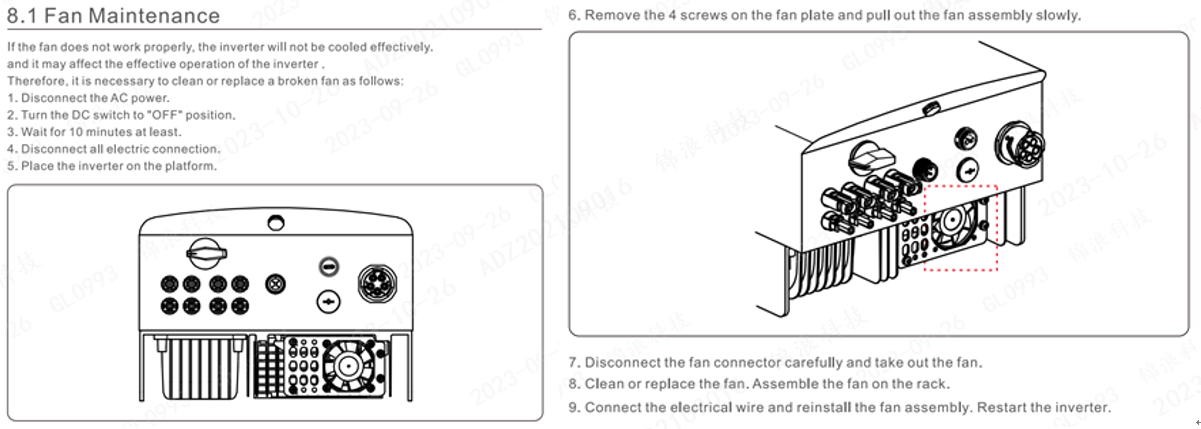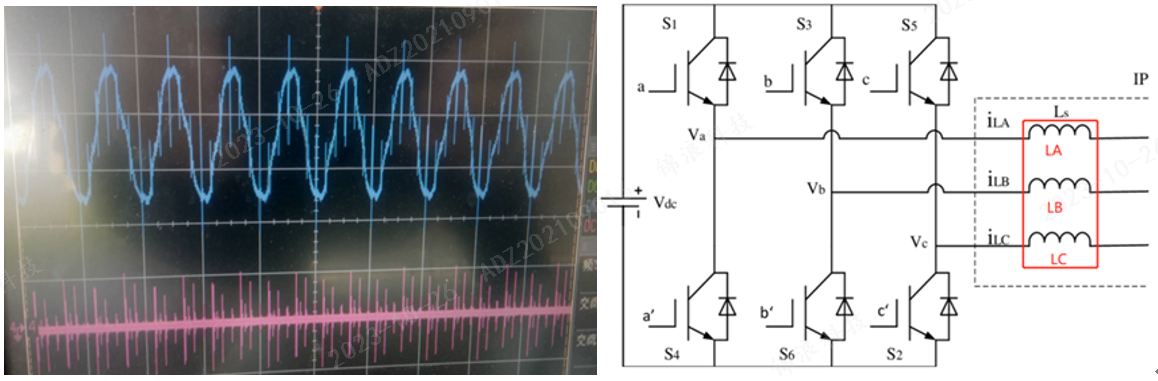Download
Background
Inverters operating at high or full power sometimes exhibit abnormal noises, ranging from subtle to more pronounced sounds. What causes these issues, and how can they be resolved? This Solis seminar will analyze typical causes of abnormal noise and share effective solutions.
Fault description
Abnormal sounds from inverters can normally be categorized into the following categories:
Fan noise: This often occurs when the inverter is running at high power or full power, and the fan needs to dissipate heat. If the fan isn't operating as it should, it will produce a more distinguishable sound – when prolonged this may affect the working order of the inverter.
Other sources: This type of noise is primarily caused by internal inductance vibrations or unsteady inverter installations. These factors can cause operational vibrations, resulting in unwanted noise that hampers the inverter's performance and lifespan.
Abnormal fan noise: analysis and solutions
Abnormal fan noise can be attributed to the following factors:
1) Inadequate installation spacing: The field inverter installation spacing is not reasonable (normal spacing 0.5m), resulting in timely heat dissipation, high temperature makes the fan frequently start, the fan rotation shaft loses lubrication, and the operating condition deteriorates, causing noise.
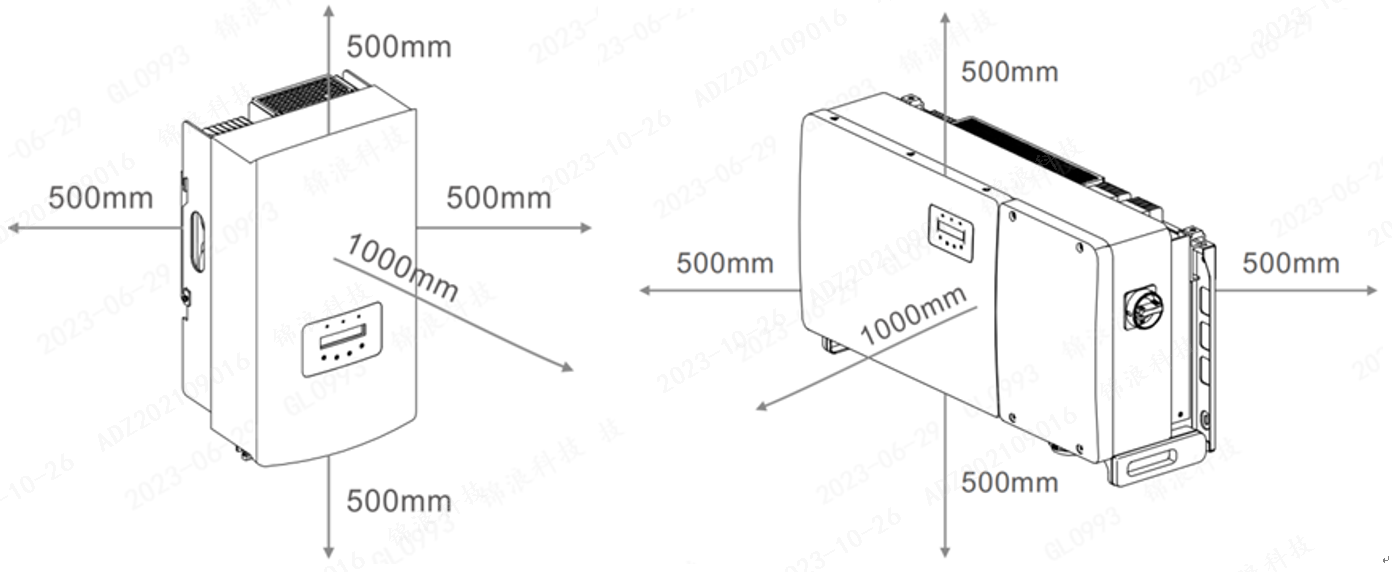
2) Foreign object interference: As the inverter cooling fan rotates, it collides with foreign bodies resulting in noise. This may cause the fan to fail to rotate, as shown in the below image:

Solution: Clear any debris around the inverter, and check whether there is foreign matter in the fan and air duct, clean promptly if so, and test (as below) whether the fan rotates well after cleaning. If the fan is damaged, replace it promptly.
Test process: Main menu → Advanced Settings → Password 0010→ Fan test
(Or hold down ESC for more than 3 seconds to start the fan, and press the up and Down keys for more than 3 seconds to stop the fan).
3) Blocked heat dissipation duct: When the heat dissipation duct is blocked, the cooling performance of the inverter will be reduced. Since the fan's operation is signal-controlled by a temperature sensor, it operates at high speed for extended periods when the heat dissipation duct is obstructed, resulting in increased abnormal noise.
Solution: When the heat dissipation duct is blocked, the cooling performance of the inverter will be reduced. Since the fan's operation is signal-controlled by a temperature sensor, it operates at high speed for extended periods when the heat dissipation duct is obstructed, resulting in increased abnormal noise.
4) Fan-related issues: Problems with the fan itself or insecure installation can lead to noise. Blade breakage during inverter installation can disrupt the fan's balance and cause noise during rotation. Loose fastening screws on the fan and protective cover can result in noise due to fan shaking and friction during operation.
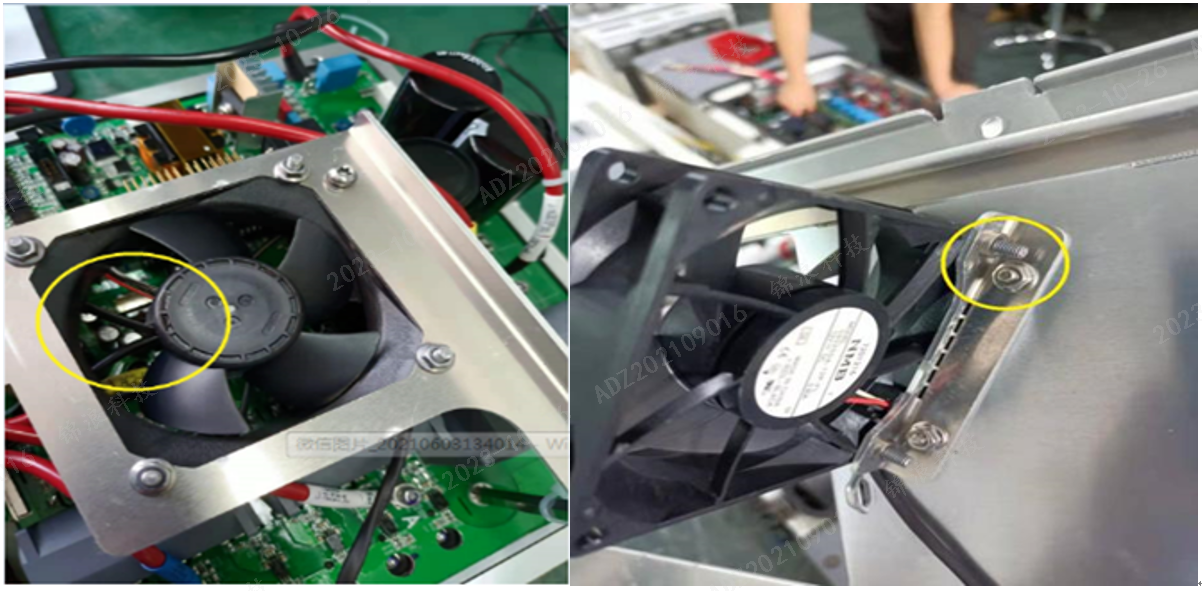
Solution: If the fan is damaged, replace it. If the fan exhibits abnormalities, ensure screws are securely tightened. Perform fan test after adjustments (as below).
Test process: Main menu → Advanced Settings → Password 0010→ Fan test
(Or hold down ESC for more than 3 seconds to start the fan, and press the up and Down keys for more than 3 seconds to stop the fan).
In addition to the above, to avoid additional fan noise and ensure good heat dissipation of the inverter, the following should be considered:
Add protective measures
The addition of external safeguards such as sunshades for the inverter can not only block direct sunlight to reduce the temperature rise of the inverter, but also prevent foreign objects such as soil and leaves from blocking the heat dissipation channel and the fan.
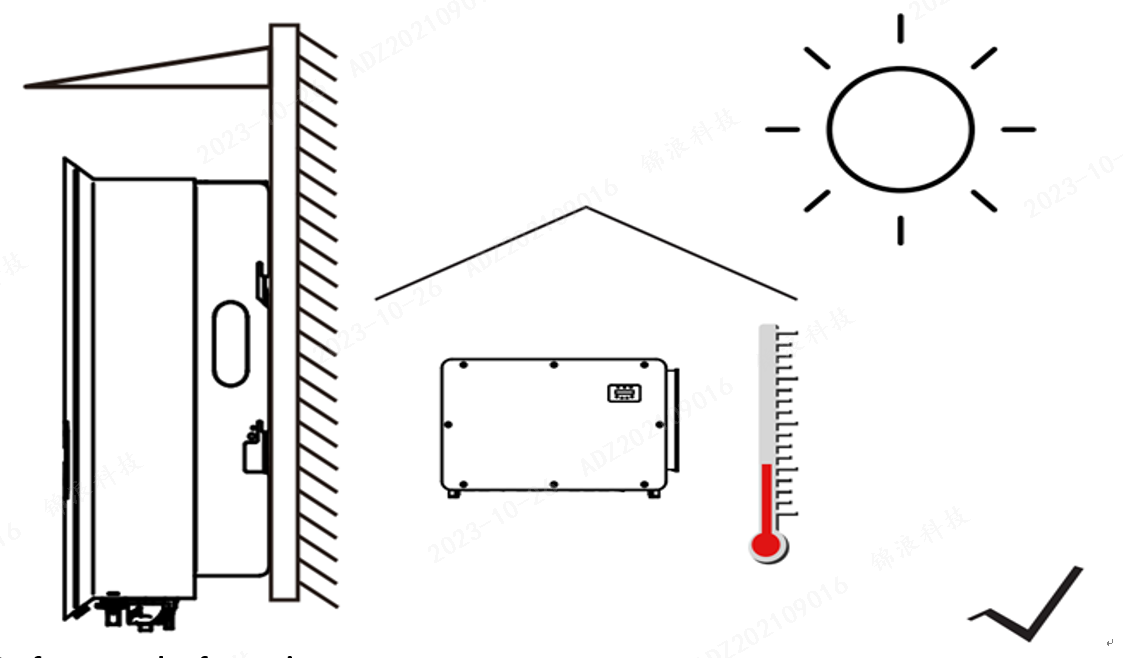
Perform regular fan maintenance
① Periodic inspection: Periodically check the operating status of the fan, which can be monitored or checked on site.
② Regular cleaning: Regularly clean the external fan with a soft brush. The recommended frequency of cleaning is once a month. The steps are as follows, see the product manual.
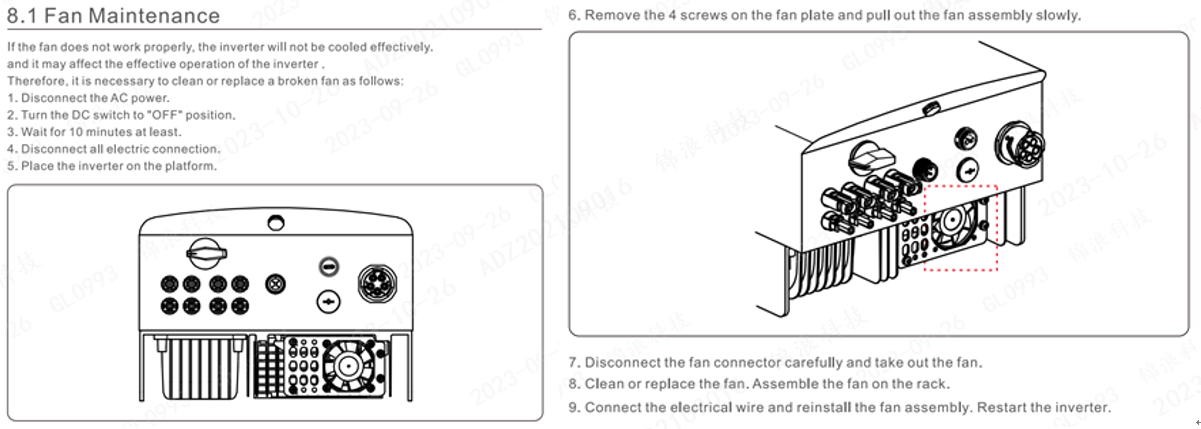
Other sources of abnormal noise: analysis and solutions
Even after addressing abnormal fan noise, the inverter may still exhibit running noise. This could be attributed to the following issues:
1) Inductance whistling: The main cause of inductance whistling is poor quality power from the local grid. This results in the inverter's internal filter sensing an irregular and intense electromagnetic field, leading to coil jitters and magnetic core vibrations. You can assess this by sound judgment or measuring waveforms with an oscilloscope.
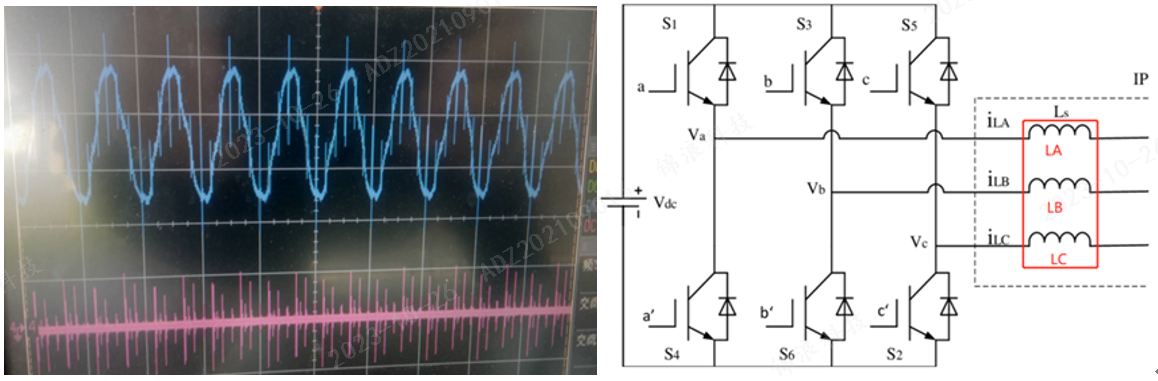
Solution: Inductive whistling is mainly affected by the quality of the power grid, you can examine this through an oscilloscope and power quality tester. Alternatively seek assistance from a Solis technical assistance. Solution may be tailored according to the specific test results.
2) Insecure inverter installation: The inverter is not firmly installed on site: the screws on the back plate of the inverter are loose or the screws are not locked during installation, resulting in vibration during the operation of the inverter, which makes a significant noise.
Solution: Tighten the loose screws to eliminate abnormal vibration of the inverter. If the installation site lacks sufficient stability, consider relocating the inverter.
Conclusion
Abnormal inverter noise, while uncommon, can disrupt the product's performance. Therefore, conducting a comprehensive investigation is vital. Careful assessment, exclusion of potential issues, and regular maintenance are vital to ensure the inverter continues to operate reliably and efficiently.

 S5-EH1P(3-6)K-L(Smart)
S5-EH1P(3-6)K-L(Smart)
 S6-EA1P(3.6-6)K-L
S6-EA1P(3.6-6)K-L
 S6-EO1P(4-5)K-48-EU
S6-EO1P(4-5)K-48-EU
 S6-EH1P8K-L-PLUS
S6-EH1P8K-L-PLUS
 S6-EH3P(5-10)K2-H
S6-EH3P(5-10)K2-H
 S6-EH3P(5-10)K-H-EU
S6-EH3P(5-10)K-H-EU
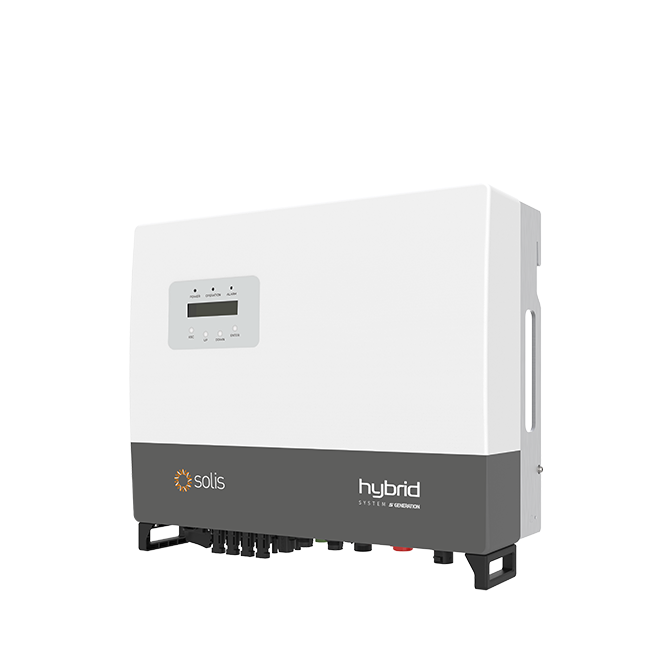 RHI-3P(5-10)K-HVES-5G
RHI-3P(5-10)K-HVES-5G
 S6-EH1P(12-16)K03-NV-YD-L
S6-EH1P(12-16)K03-NV-YD-L
 S6-EH3P(12-20)K-H
S6-EH3P(12-20)K-H
 S6-EH3P(30-50)K-H
S6-EH3P(30-50)K-H
 S6-EH3P(80-100)K10-NV-YD-H
S6-EH3P(80-100)K10-NV-YD-H
 中国
中国
 India
India
 Việt nam
Việt nam
 Australia
Australia
 대한민국
대한민국
 پاکستان
پاکستان
 ประเทศไทย
ประเทศไทย
Filipino
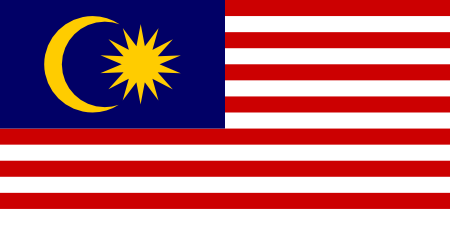 Malaysia
Malaysia
 Bangladesh
Bangladesh
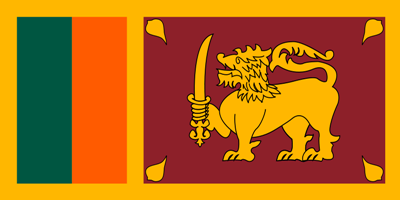 Sri Lanka
Sri Lanka
 Indonesia
Indonesia
 Узбекистан
Узбекистан
 Ireland
Ireland
 Türkiye
Türkiye
 United Kingdom
United Kingdom
 France
France
 Deutschland
Deutschland
 Nederland
Nederland
 España
España
 Česká republika
Česká republika
 Sverige
Sverige
 Polska
Polska
 Україна
Україна
 Italia
Italia
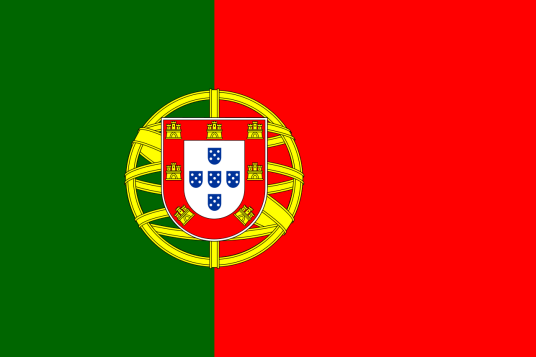 Português
Português
 България
България
 Magyarország
Magyarország
 Lietuva
Lietuva
 Ελλάδα
Ελλάδα
 United States
United States
 Canada
Canada
 México
México
 Brasil
Brasil
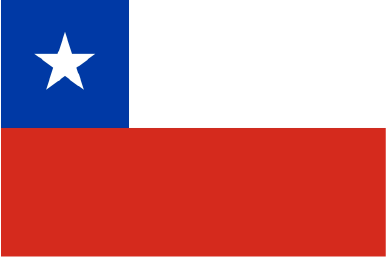 República de Chile
República de Chile
 South Africa
South Africa
 المملكة العربية السعودية
المملكة العربية السعودية
 الجمهورية اللبنانية
الجمهورية اللبنانية
 امارات عربية متحدة
امارات عربية متحدة
 اليمن
اليمن
 المملكة الأردنّيّة الهاشميّة
المملكة الأردنّيّة الهاشميّة
 جمهورية مصر العربية
جمهورية مصر العربية
 la République Tunisienne
la République Tunisienne
 Kenya
Kenya
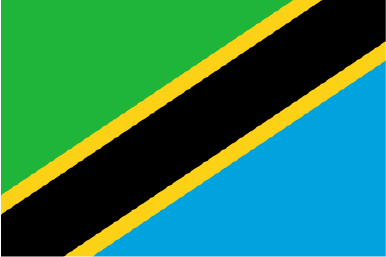 Tanzania
Tanzania
 Nigeria
Nigeria
 Other Countries and Regions
Other Countries and Regions